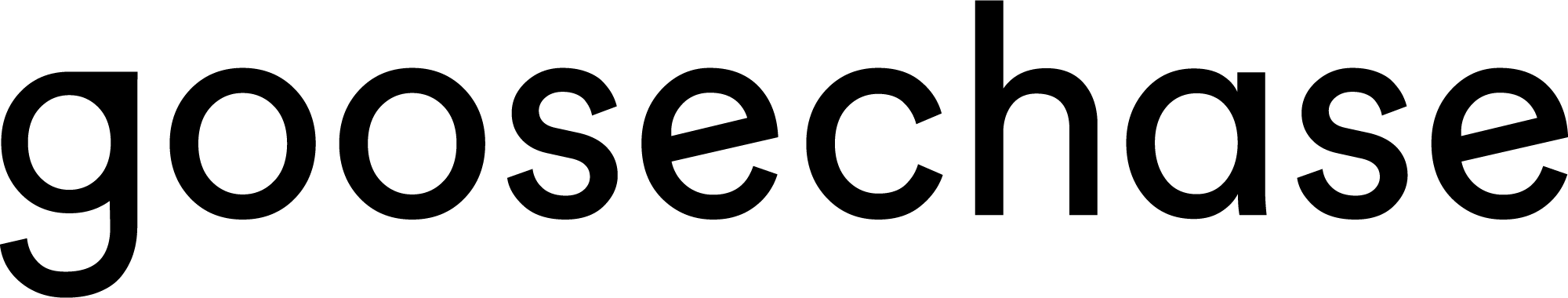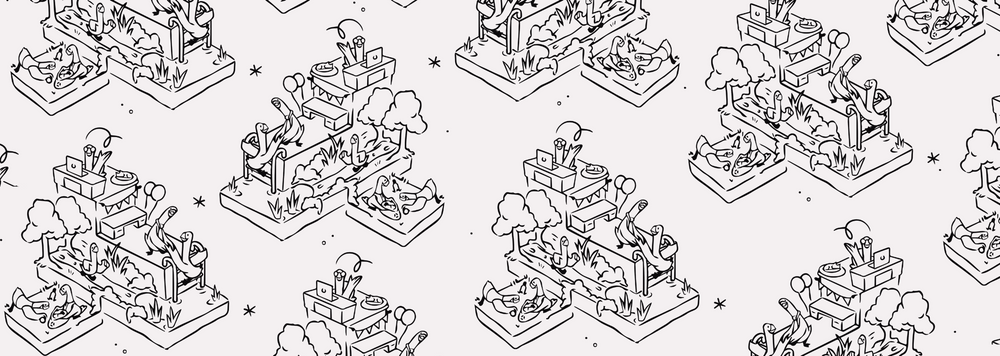Area and Perimeter Experience Template
Welcome to the world of shapes, dimensions, and mathematical marvels!
Get ready to embark on an interactive journey with our Area and Perimeter Experience template. Whether you're a student seeking a new angle on geometry or an educator aiming to make learning engaging, this template is your passport to a land where math meets fun. Explore the ins and outs of polygons, master calculations with a twist, and discover the joy of problem-solving through immersive challenges.
What Is an Area and Perimeter Experience?
Imagine stepping into a realm where shapes hold secrets and numbers create adventures. An Area and Perimeter Experience is like a gateway to this world of mathematical exploration. In simple terms, it's a thrilling way to discover how big a shape is and how much space it covers.
You see, every shape, be it a rectangle, a triangle, or even a wacky polygon, has an area – that's the space it occupies. And then there's the perimeter, which is like a special path you take along the edges of the shape. These Experiences take these concepts and turn them into exciting Missions. Students might be asked to measure a room's floor for new carpet (that's area), or to fence a garden (that's perimeter).
Through interactive missions and engaging tasks, an Area and Perimeter Experience brings math to life, turning it from something abstract into a real-world adventure!
Who Is This Area and Perimeter Experience Template For?
The Area and Perimeter Experience template is for budding mathematicians:
- Students: Whether you're in elementary school or high school, this template makes learning geometry a lot more exciting. It takes textbook concepts and transforms them into interactive challenges, making math both understandable and enjoyable.
- Educators: Teachers can use this template to breathe life into their math lessons. It's a tool to help students visualize and grasp complex concepts, fostering a deeper understanding of geometry through hands-on experiences.
- Parents: If you're a parent looking for creative ways to help your child with their math homework, this template can be a game-changer. You'll be able to explain concepts in a fun and engaging way, turning math into quality time together.
- Homeschoolers: Homeschooling families can use the Area and Perimeter Experience template as part of their curriculum. It adds an interactive dimension to learning, making sure math lessons stick with real-world applications.
- Lifelong Learners: Are you someone who's always curious and loves to learn new things? This template is for you too. It presents math in a playful way, offering a chance to explore geometry without the pressure of formal education.
- Team Building Activities: Even in the corporate world, the Area and Perimeter Experience can come in handy. Businesses can use it as a unique team-building exercise, combining fun with problem-solving skills.
In essence, anyone eager to explore the wonders of geometry while having a blast can benefit from using the Area and Perimeter Experience template. It's all about making math enjoyable and accessible to everyone!
Tips For Creating Your Own Area and Perimeter Experience
Ready to dive into the world of shapes and numbers with an Area and Perimeter Experience? Here are some tips to get you started on your geometry-infused adventure:
- Shape Up Your Creativity: Embrace your inner architect! Think of everyday objects as potential shapes for your challenges. Who knew a slice of pizza could be a math lesson?
- Measure Twice, Code Once: Precision is key. Double-check your measurements and calculations before crafting your missions. You don't want a triangle turning into a trapezoid!
- Add Some "Polygon-ality": Mix up your challenges with a variety of polygons. Triangles, rectangles, pentagons - each adds a unique twist to your experience. The more, the merrier!
- Perimeter Pizzazz: Make the journey around the edges of a shape just as thrilling as the destination. Create missions that take participants on a perimeter adventure they won't forget.
- Unleash Your Inner Math Magician: Turn math problems into magical quests. The power of your imagination is the secret ingredient that transforms equations into enchanting challenges.
- Keep the "Fun" in Function: Remember, it's all about having a honk-tacular time! Inject humor and puns into your missions. Who said math can't be as funny as a rubber chicken?
- Stay "A+" for Accessibility: Keep the challenges accessible to a wide audience. From beginners to math enthusiasts, everyone should be able to join the adventure.
- Test and Tweak: Before launching your experience, gather a small group to test the challenges. Their feedback will help you fine-tune the missions for maximum enjoyment.
- Celebrate Triumphs: Create celebratory missions for correct answers. A little virtual confetti never hurt anyone – and it keeps the energy high!
- Go Beyond the Textbook: Think outside the box, or in this case, outside the shape! Infuse your missions with real-world applications to show the practical side of geometry.
Remember, your Area and Perimeter Experience is your canvas for mathematical merriment. So, grab your protractor and let the fun begin!
How to Put This Area and Perimeter Experience Template to Use
Area and Perimeter
Show your stuff by completing Missions for creating, locating, and calculating area and perimeter in this math Experience.
1. To copy an Experience to your account, first, make sure you are logged into your Goosechase account. If you don’t have an account, you can create one.
2. Once logged in, go to the Experience you wish to copy (this one!) and select the blue Copy this Template button in the upper left-hand corner of your page.
3. After you’ve clicked Copy this Template, the Experience will import into your account, and you will receive a confirmation screen once the Experience has been fully copied.
4. Now that the Experience is added to your account, you can make changes and edit the Experience to make it your own, or you can use the Missions in a different Experience by accessing the Mission in your Previous Missions bank. For more detailed instructions, click here.
5. It’s GOose time!
What is Goosechase EDU?
Goosechase is an online platform that helps educators create and run interactive learning experiences in their classrooms and beyond. Sign up and try creating an Experience, or contact us to learn more about our school and district-wide solutions!