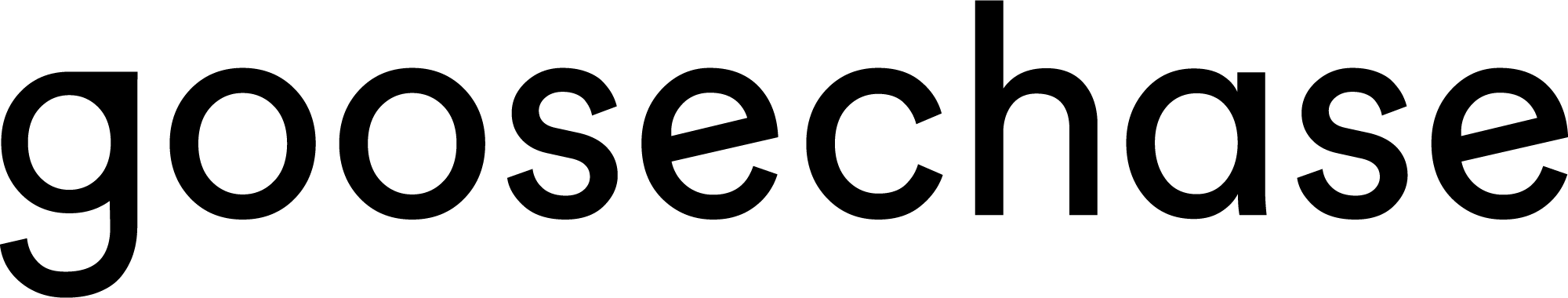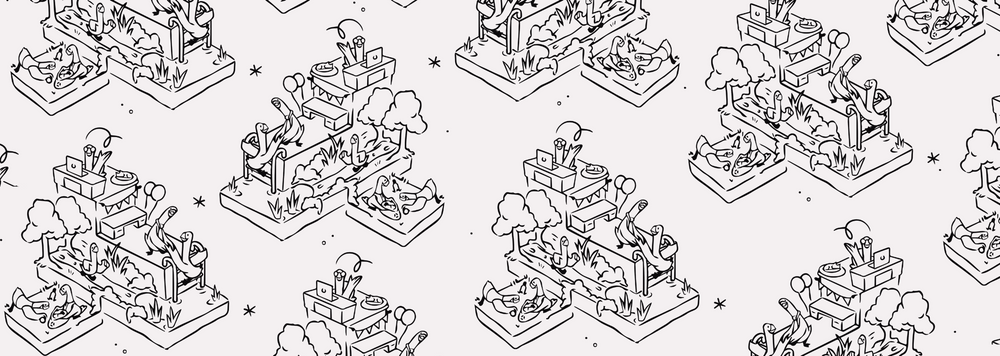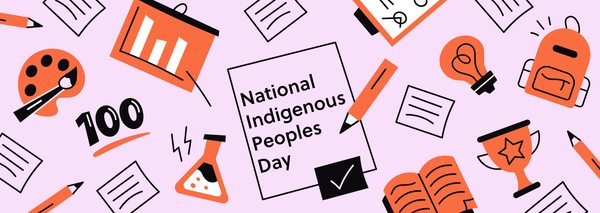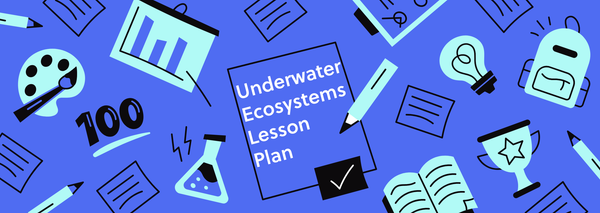Syllabus Review Template
Who said syllabus review needs to be dull and droning?
With this Syllabus Review template, we're turning this necessary step into an interactive journey your students won't forget. Get ready to engage your students with a review experience they'll actually enjoy, making the essential course rundown as easy as 1,2,3...GOose!
What Is A Syllabus Review?
A Syllabus Review is an essential step at the beginning of any course or educational program. It's the process where students are guided through the course syllabus - the document that outlines the key elements of the course. This includes the learning objectives, course policies, grading criteria, required readings and resources, important dates, and any additional expectations the instructor might have.
The purpose of a syllabus review is to ensure that students understand what is expected of them and what they can expect from the course. It's a time for them to familiarize themselves with the course structure, ask any questions, and clarify any doubts they might have.
Who Is This Syllabus Review Template For?
Anyone involved in planning, delivering, or participating in an educational course could benefit from a well-structured Syllabus Review template.
- Teachers and Professors: They can use a Syllabus Review template to ensure that they cover all necessary points in a systematic and engaging manner. This can help them save time and effort in planning the review, and make sure that nothing important is missed out.
- Students: With a structured syllabus review, students can gain a better understanding of their course structure, learning objectives, and what's expected of them. It can help them plan their study time more effectively and set their goals for the course.
- Educational Institutions: Schools, colleges, and universities can use these templates to standardize the syllabus review process across different courses and departments. This can help in maintaining consistency and ensuring a uniform learning experience for all students.
- Corporate Trainers: In the corporate world, a Syllabus Review template can be used in employee training programs to give trainees a clear understanding of what they will learn and the skills they will gain.
- Course Designers and Instructional Coordinators: These professionals can use a Syllabus Review template as a guideline to ensure that their course design covers all necessary elements and provides a comprehensive learning path for students.
Tips For Creating Your Own Syllabus Review Experience
Like we say, Experience is everything. Making boring tasks, like the syllabus review, more entertaining, is a great way to get your semester started on the right foot.
- Detail is Key: Ensure your syllabus is comprehensive and includes all the necessary information - course goals, topics to be covered, grading system, assignment schedules, and any additional expectations.
- Keep it Interactive: Who says a Syllabus Review has to be a lecture? Include interactive elements to engage students. With Goosechase, you can transform your syllabus into exciting Missions that'll keep your students on their toes!
- Be Clear and Concise: Keep your language simple and understandable. Remember, a syllabus is a guide, not a novel!
- Include a FAQs Section: Anticipate common questions your students might have and answer them in advance. This can save you a ton of time and repeated explanations.
- Update Regularly: If your course evolves or changes, make sure your syllabus does too.
- Ask for Feedback: Not sure if your Syllabus Review hits the mark? Don't be shy to ask for feedback. After all, nobody expects you to hatch a perfect plan on your first try!
How To Put This Syllabus Review Template To Use
Syllabus Review
Designed to be used on the first day of school, this Experience introduces students to key classroom policies and resources.
1. To copy an Experience to your account, first, make sure you are logged into your Goosechase account. If you don’t have an account, you can create one.
2. Once logged in, go to the Experience you wish to copy (this one!) and select the blue Copy this Template button in the upper left-hand corner of your page.
3. After you’ve clicked Copy this Template, the Experience will import into your account, and you will receive a confirmation screen once the Experience has been fully copied.
4. Now that the Experience is added to your account, you can make changes and edit the Experience to make it your own, or you can use the Missions in a different Experience by accessing the Mission in your Previous Missions bank. For more detailed instructions, click here.
5. It’s GOose time!
What is Goosechase EDU?
Goosechase is an online platform that helps educators create and run interactive learning experiences in their classrooms and beyond. Sign up and try creating an Experience, or contact us to learn more about our school and district-wide solutions!