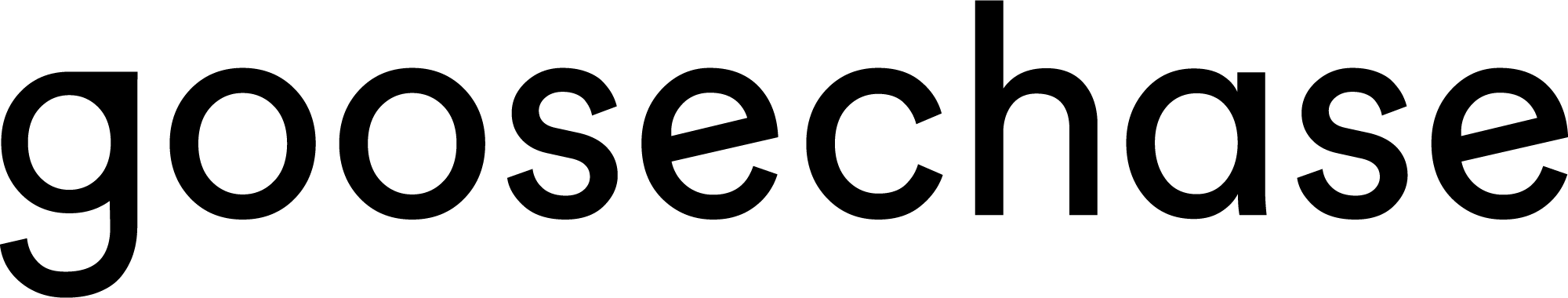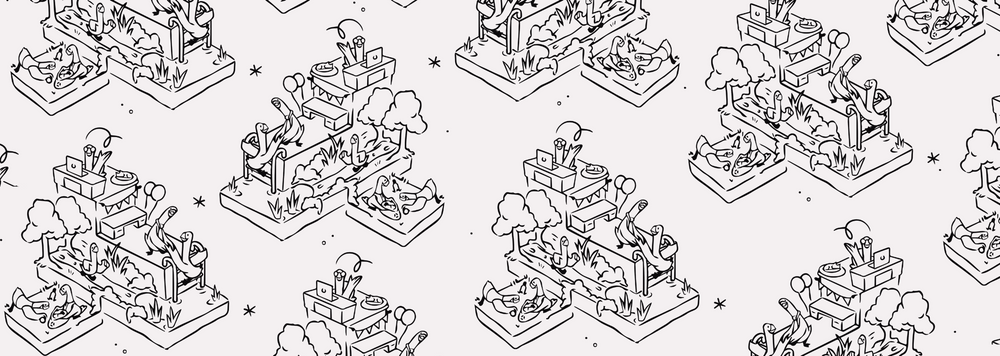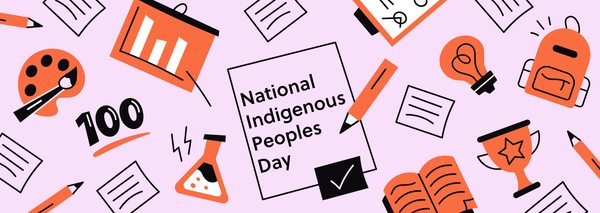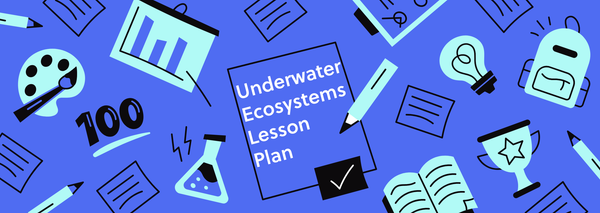Remote Learning Break Template
Are you ready to transform virtual classrooms into captivating adventures?
With our template, students can take a well-deserved break from traditional online learning and embark on interactive activities and challenges that ignite their curiosity, foster collaboration, and make remote learning a joyous experience.
Say goodbye to monotony and hello to a remote learning break that combines fun and education in a way that keeps students motivated, inspired, and eager to dive back into their virtual classrooms.
What is a Remote Learning Break?
A Remote Learning Break refers to a designated period of time during online or distance learning where students take a break from their regular coursework to engage in alternative activities that are both educational and enjoyable. It provides a respite from the traditional virtual classroom setting and offers students an opportunity to rejuvenate their minds, recharge their motivation, and foster a sense of connection and excitement in the remote learning environment.
During a Remote Learning Break, students may participate in various interactive and engaging activities such as virtual field trips, hands-on experiments, creative projects, virtual games, collaborative discussions, or even physical exercises. These activities aim to provide a change of pace, stimulate student engagement, and enhance the overall remote learning experience.
The purpose of a Remote Learning Break is to combat the potential challenges of remote learning, such as screen fatigue, lack of social interaction, and decreased motivation. By incorporating breaks into the learning routine, students can experience a refreshing change, explore new topics or concepts, and strengthen their engagement and enthusiasm for learning.
Remote Learning Breaks are designed to strike a balance between academic rigor and student well-being, allowing students to take a breather while still fostering educational growth. They provide an opportunity for students to explore different learning modalities, connect with peers, and approach learning from a different perspective.
Who Is This Remote Learning Break Template For?
A Remote Learning Break template can benefit various individuals and groups who are engaged in remote learning. Here are some examples:
- Students: Students of all ages and grade levels can benefit from a Remote Learning Break template. It offers a refreshing change of pace from traditional online learning, providing interactive and engaging activities that reignite their curiosity, boost motivation, and enhance their overall learning experience.
- Teachers and Educators: Teachers and educators can benefit from a Remote Learning Break template as it provides a structured framework to incorporate engaging activities into their remote teaching plans. The template offers a variety of options to infuse creativity, collaboration, and fun into the virtual classroom, allowing teachers to keep students actively involved and excited about learning.
- Parents and Guardians: Parents and guardians who are supporting their children's remote learning can benefit from a Remote Learning Break template. It offers a curated selection of activities that provide a break from regular coursework, allowing parents to engage their children in educational yet enjoyable experiences during designated break times.
- Schools and Educational Institutions: Schools and educational institutions can benefit from a Remote Learning Break template by implementing it as part of their remote learning programs. The template provides a standardized and accessible resource that helps maintain a consistent approach to incorporating engaging activities into the remote learning environment.
- Online Learning Platforms and Providers: Online learning platforms and providers can utilize a Remote Learning Break template to enhance their offerings and provide value-added resources to their users. The template allows them to provide a comprehensive remote learning experience that goes beyond traditional coursework, promoting student engagement and satisfaction.
Tips For Creating Your Own Remote Learning Break Experience
Here are some tips to help you get started on crafting an unforgettable Remote Learning Break experience:
- Theme-tastic Breaks: Infuse your Remote Learning Breaks with fun themes like "Exploring the Wonders of Science" or "Time-Traveling Through History," captivating students' attention and adding an extra layer of excitement to their break time.
- Activity Avalanche: Offer a wide range of interactive activities during the Remote Learning Break, including virtual scavenger hunts, creative projects, brain teasers, and virtual field trips to keep students engaged and entertained.
- Collaborative Capers: Foster collaboration and social interaction by incorporating group challenges or virtual team-building exercises, encouraging students to work together and share their experiences during the Remote Learning Break.
- Punny Prompts: Craft humorous prompts or mission titles that bring a smile to students' faces, like "Measure Up: Who Can Find the Most Unusual Household Item?" or "Meme Magic: Create a Hilarious Science-themed Meme."
- Rewards and Recognition: Celebrate student participation and engagement with virtual badges, certificates, or shout-outs to acknowledge their efforts and make the Remote Learning Break experience even more rewarding.
How To Put This Remote Learning Break Template To Use
Marvelous Remote Learning Missions
Here are some marvelous things to do while you are at home to learn and grow outside of the remote classroom.
1. To copy an Experience to your account, first, make sure you are logged into your Goosechase account. If you don’t have an account, you can create one.
2. Once logged in, go to the Experience you wish to copy (this one!) and select the blue Copy this Template button in the upper left-hand corner of your page.
3. After you’ve clicked Copy this Template, the Experience will import into your account, and you will receive a confirmation screen once the Experience has been fully copied.
4. Now that the Experience is added to your account, you can make changes and edit the Experience to make it your own, or you can use the Missions in a different Experience by accessing the Mission in your Previous Missions bank. For more detailed instructions, click here.
5. It’s GOose time!
What is Goosechase EDU?
Goosechase is an online platform that helps educators create and run interactive learning experiences in their classrooms and beyond. Sign up and try creating an Experience, or contact us to learn more about our school and district-wide solutions!