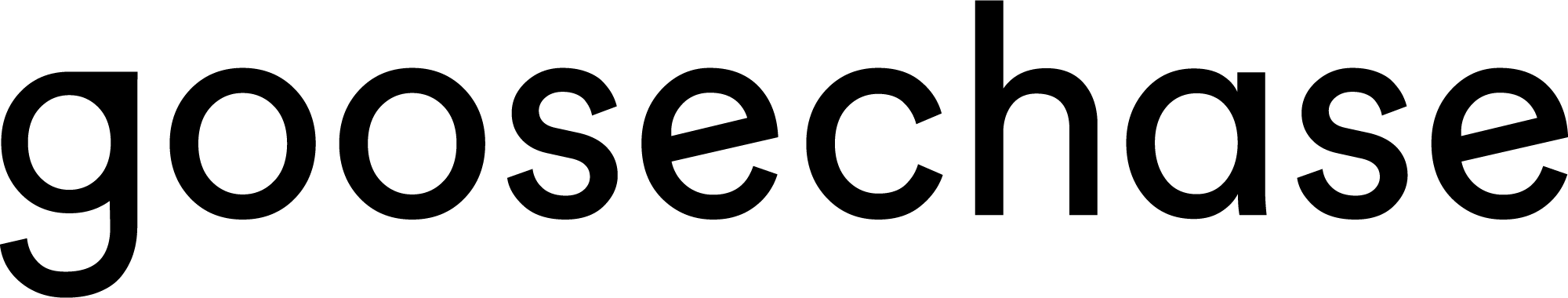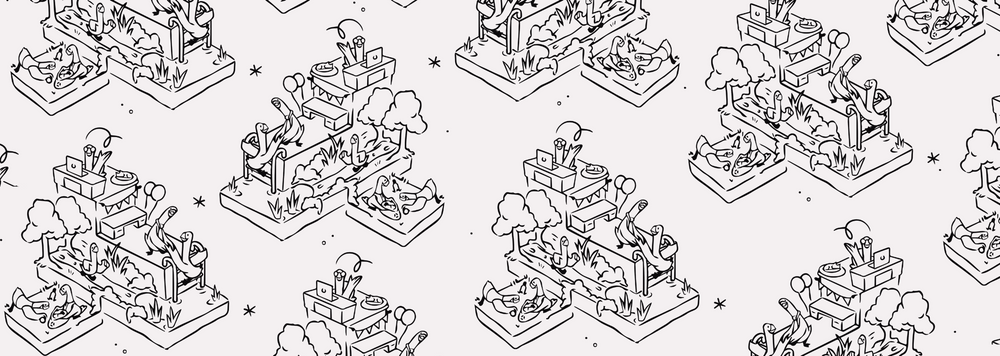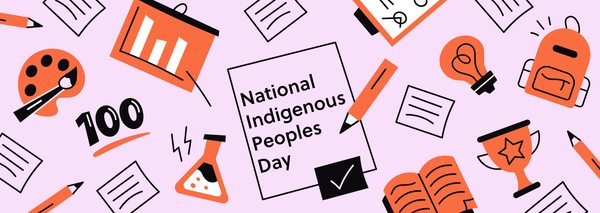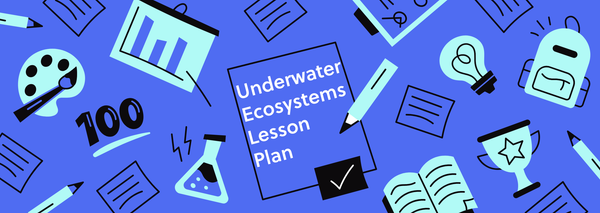Text Genre Lookout Template
Ready to embark on a thrilling voyage into the world of text genres? Welcome aboard our Text Genre Lookout template!
This interactive journey will have you exploring, identifying, and understanding text genres in ways you never imagined. Brace yourself for a literary adventure that's as exciting, engaging, and fun as your favorite bestseller!
What Is A Text Genre Lookout?
The Text Genre Lookout is an interactive experience designed to explore, understand, and appreciate different text genres in an engaging way.
Text genres refer to different types of written texts, such as fiction, non-fiction, poetry, drama, mystery, fantasy, etc. Each genre has specific characteristics and styles, and understanding these can significantly enhance your reading, writing, and comprehension skills.
In the Text Genre Lookout, you will embark on Missions that help you identify and understand these genres. You might be tasked with spotting characteristics of specific genres in a variety of texts, creating a short piece of writing in a given genre, or even identifying the genre of a popular book based on its summary.
It's an engaging, hands-on approach to understanding text genres that turns what can sometimes be a dry topic into a fun and interactive learning experience. It's suitable for anyone interested in enhancing their literacy skills, from students to adults.
Who Is This Text Genre Lookout Template For?
The Text Genre Lookout template can be of great benefit to a variety of users:
Students: From elementary to high school levels, students can gain a deeper understanding of text genres, which is key to improving their reading comprehension and writing skills.
Educators: Teachers can use this as a fun and engaging method to teach students about text genres. It offers a break from traditional teaching methods and can be used to supplement classroom learning.
Book Clubs: Members can use this template to deepen their understanding of the books they read, encouraging richer discussions.
Writers: Emerging or established writers could benefit from this template by refining their understanding of different genres, which could help improve their writing.
Literacy Programs: Organizations running literacy programs can use this template as a tool to make their curriculum more interactive and enjoyable.
In essence, anyone looking to enhance their understanding of text genres in a fun and engaging way could benefit from the Text Genre Lookout template.
Tips For Creating Your Own Text Genre Lookout Experience
Gearing up to launch your own literary adventure with the Text Genre Lookout template? Hold on to your bookmarks, because we've got some tips to make your journey smoother than a well-edited manuscript!
Know Your Genres: Before you start creating your game, be sure to brush up on the different text genres. The more you know, the more "novel" your Missions can be!
Variety is the Spice of Life: Aim for a wide variety of genres in your game to keep things interesting. From the suspense of a thriller to the fantasy of a fairy tale, diversity keeps things page-turning!
Make it Interactive: The best games are ones that get players involved. Why not create a Mission where players pen their own haiku or identify the genre of their favorite book?
Balancing Act: Keep your game accessible for all players by balancing easier Missions with more challenging ones. You wouldn't want your game to be as impenetrable as a complex poetry anthology!
Test and Refine: Remember, Rome wasn't built in a day, and neither was a bestselling novel. Test your game, gather feedback, and don't be afraid to revise!
So, jump right in and remember - it's all about having a "goose" time while exploring the world of words!
How to Put This Text Genre Template to Use
1. To copy an Experience to your account, first, make sure you are logged into your Goosechase account. If you don’t have an account, you can create one.
2. Once logged in, go to the Experience you wish to copy (this one!) and select the blue Copy this Template button in the upper left-hand corner of your page.
3. After you’ve clicked Copy this Template, the Experience will import into your account, and you will receive a confirmation screen once the Experience has been fully copied.
4. Now that the Experience is added to your account, you can make changes and edit the Experience to make it your own, or you can use the Missions in a different Experience by accessing the Mission in your Previous Missions bank. For more detailed instructions, click here.
5. It’s GOose time!
What is Goosechase EDU?
Goosechase is an online platform that helps educators create and run interactive learning experiences in their classrooms and beyond. Sign up and try creating an Experience, or contact us to learn more about our school and district-wide solutions!