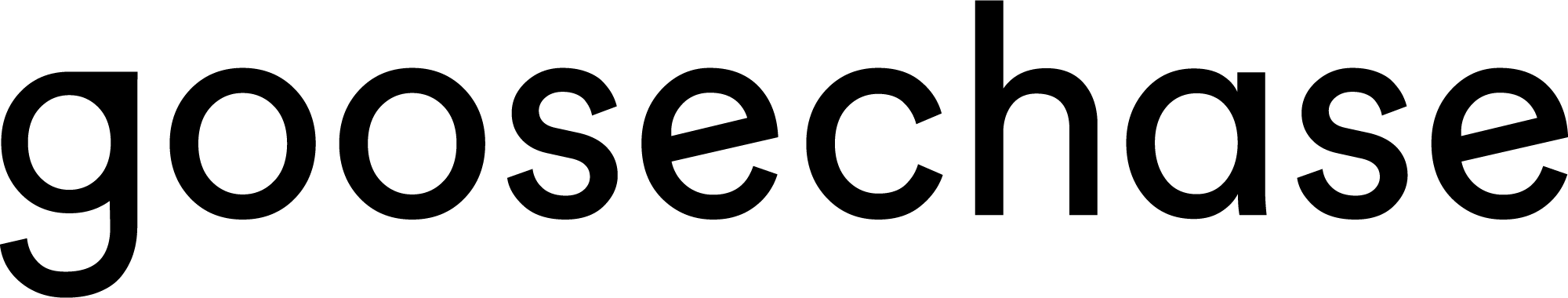AI-Powered Scavenger Hunt App: Create Customizable Games for Team-Building, Puzzles, and Interactive Fun
Launch an unforgettable adventure with the AI-powered scavenger hunt mission generator. This scavenger hunt app helps create unique, interactive games for adults, teens, employees, or students. Whether you want to organize a team-building quest, a Halloween scavenger hunt, a classroom activity, or a real-world adventure, the app lets you customize challenges, engage participants, and publish fully interactive games. Participants can solve puzzles, discover hidden clues, and enjoy a DIY scavenger hunt experience designed for engagement and fun.
Log into the Goosechase Studio to use the AI Mission Generator built right into the platform! It's free to sign up and play.
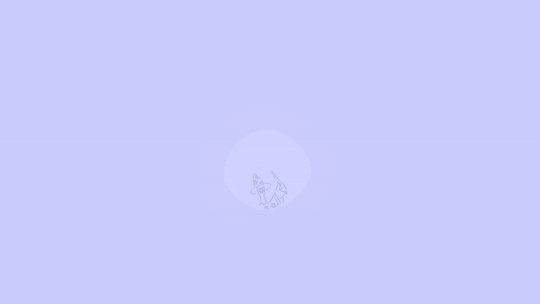
Use the tool to build scavenger hunt templates, run missions, and make every activity memorable on mobile devices or in real life. The generator transforms ordinary scavenger hunts into flexible, engaging games that promote interaction, collaboration, and excitement. You can create presentations to showcase progress, upload challenges for participants, and monitor real-time engagement throughout the adventure.
Access this feature in Goosechase Studio to create missions, manage participants, and track real-time progress. The platform allows you to tailor each scavenger hunt, run external challenges, and print offline task lists. Organize quests professionally, enhance colleague interaction, and bring excitement to your next team-building venture.
External Scavenger Hunt Mission Generator
How to Use the Scavenger Hunt App?
Follow these steps to generate scavenger hunt missions encouraging teamwork, problem-solving, and creativity. Use this app to create scavenger hunt templates for outdoor events, printable hunts, digital adventures, or mobile scavenger hunts that participants can solve on their devices. Add puzzles, DIY challenges, and interactive activities to boost engagement and create a memorable experience.
Step-by-Step Guide to Create Your Customizable Scavenger Hunt
Dream Up Your Theme for an Engaging Treasure Hunt
Decide on a theme for your scavenger hunt. Choose from treasure hunts, superhero quests, spooky Halloween hunts, or marketing challenges. Your theme sets the tone, excites participants, and transforms each mission into an interactive experience. Use the editor tool to customize scavenger hunts, combine puzzles and clues, and make your hunt game innovative and fun.
Know Your Team and Tailor Challenges for Maximum Engagement
Identify your participants. Are they employees, colleagues, students, or friends? Tailor challenges to match their interests and skill levels. This ensures every participant stays engaged and enjoys the scavenger hunt as a fun, interactive game. Use the app to upload puzzles, presentations, or DIY activities and monitor usage professionally.
Choose Your Challenge Types for Mobile or Printable Scavenger Hunts
Decide whether missions include text clues, photo tasks, video challenges, or combine all three for an innovative, gamified experience. Use gamification to make every activity interactive. Publish missions, let participants solve quests on mobile devices, or print tasks for offline play.
Decide on the Number of Hunt Games and Publish External Missions
Select up to 10 missions for a balanced, thrilling hunt game. Need more? Use the generator to create additional challenges, upload external missions, or organize real-world adventures. Each task encourages participants to connect, collaborate, discover clues, and build team spirit.
Hit Generate and Launch the Real-World or Digital Adventure
Click ‘Generate’ to create unique scavenger hunt games. Assign challenges, set start and end times, and invite participants. Track submissions on the dashboard in real-time, assign points, and highlight standout entries. The scavenger hunt app ensures every participant enjoys a professional, interactive experience, solves puzzles, completes missions, and increases engagement.
Creative Uses for the AI Scavenger Hunt Mission Generator
Planning a Halloween or holiday scavenger hunt? Customize themed challenges, clues, and tasks for participants. Organizing your next team-building event? Design engaging scavenger hunt games that require teamwork, problem-solving, and collaboration—hosting a classroom activity? Use the app to create quizzes, text challenges, and interactive missions that combine learning and fun.
- Halloween or holiday scavenger hunts: Customize themed scavenger hunt missions, clues, and tasks to excite participants. Make creative, interactive hunt games that make holidays and events unforgettable.
- Team-building events: Design engaging scavenger hunts that encourage teamwork, problem-solving, and interaction. Use interactive missions and challenges to strengthen team spirit and participation.
- Classroom activities: Use quizzes, text challenges, and interactive missions to combine learning and fun. Create interactive missions that combine education with mobile or real-world adventures.
- Fundraising or marketing ventures: Upload tasks, run demos, and maximize engagement and excitement. Use the scavenger hunt app to run demos, campaigns, and maximize team or audience engagement.
This generator lets you get to know participants, build and run scavenger hunts, and engage everyone through digital, mobile, and real-world adventures. DIY activities, puzzles, and missions increase participation, interaction, and excitement across all ages.
Do you want to incorporate a scavenger hunt into your next classroom activity and ensure your students have fun? Your input could look like this.
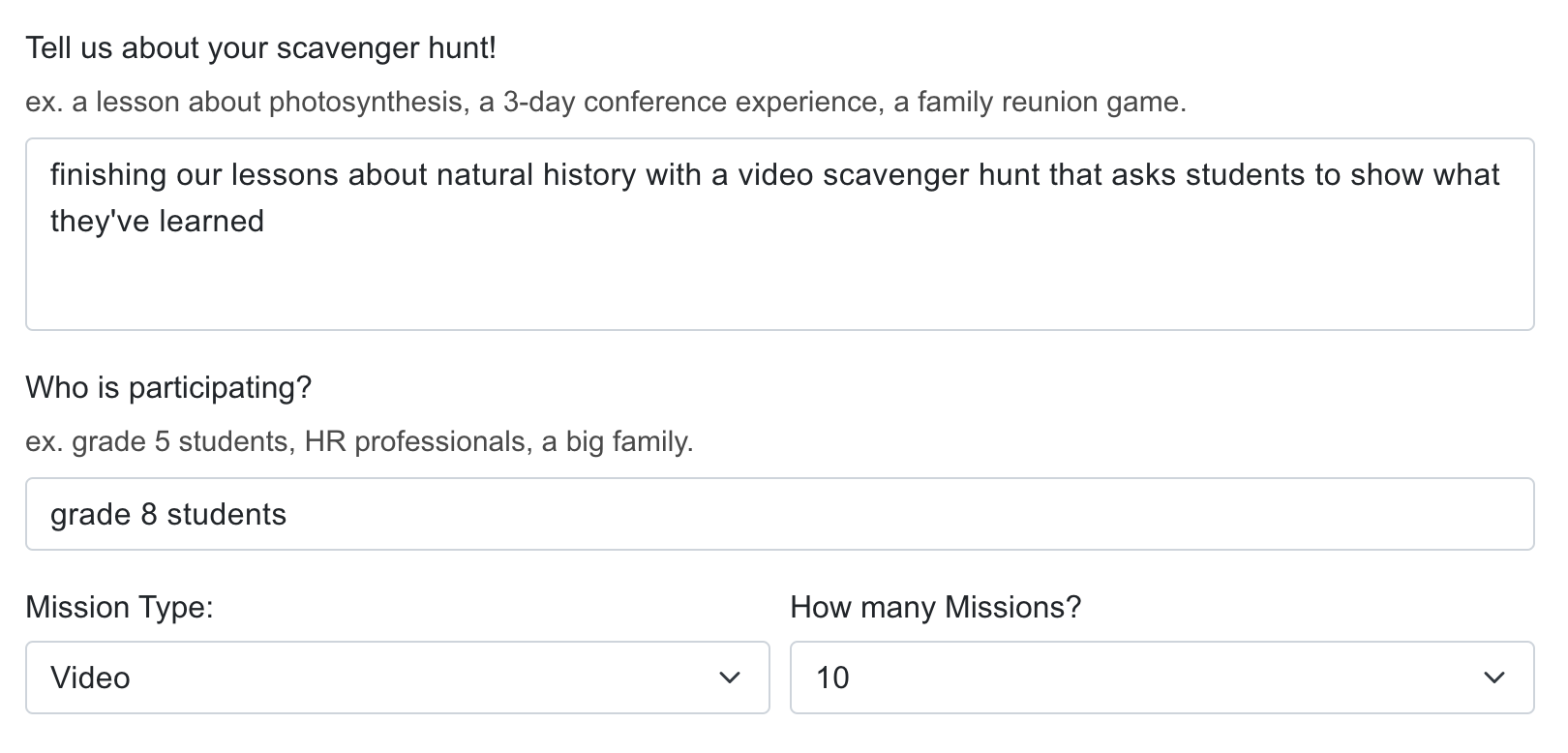
Benefits of Using Goosechase for Scavenger Hunts
1. Create Customizable Scavenger Hunt Games for All Participants
With Goosechase, you can create interactive scavenger hunt games tailored to any audience—employees, students, or friends. The platform allows you to customize missions, challenges, and hunt games, ensuring every participant is engaged and excited. Whether it’s a treasure hunt, team-building adventure, or classroom activity, the app lets you design a flexible scavenger hunt experience that suits your goals.
2. Use an Easy-to-Use App to Design, Publish, and Monitor Missions
Goosechase provides a user-friendly scavenger hunt app and AI-powered generator that makes creating, publishing, and monitoring missions simple. From one central dashboard, you can track real-time engagement, assign points for tasks, and ensure participants complete interactive challenges smoothly.
3. Tailor Challenges for Any Location: Digital, Mobile, or Real-World
The scavenger hunt app is entirely flexible. You can design mobile, digital, or real-world hunt games accessible to any team or participant group. Customize missions, clues, and challenges to match the environment and objectives for office team-building, outdoor treasure hunts, or remote adventures.
4. Provide Printable Scavenger Hunt PDFs for Offline Play
Goosechase lets you print scavenger hunt templates and tasks for locations without reliable internet or offline events. Participants can complete missions using printed clues, DIY challenges, and hunt game instructions, ensuring everyone can enjoy the interactive scavenger hunt experience anywhere.
5. Host Interactive Virtual Scavenger Hunts for Remote Teams or Zoom Events
Goosechase supports remote engagement. Run virtual scavenger hunt games for teams working from home or participating through Zoom. The platform allows you to publish digital missions, upload challenges, and track progress in real-time, making team-building fun, interactive, and engaging even online.
6. Engage Participants in Team-Building Activities That Boost Collaboration and Creativity
The app is designed to excite participants and encourage collaboration. By completing interactive scavenger hunt missions, teams connect, problem-solve, and discover clues, fostering creativity and team spirit. Goosechase makes it easy to design challenges that strengthen teamwork while keeping the experience fun.
7. Build Excitement, Professional Interaction, and Fun for Your Next Team-Building Venture
Using Goosechase, you can create unforgettable scavenger hunt adventures that motivate and engage participants. The platform’s customizable features allow you to excite, challenge, and entertain participants, whether it’s a fundraising event, corporate team-building activity, classroom quest, or treasure hunt adventure.
Each hunt game delivers flexible, interactive, memorable experiences that maximize engagement and professional interaction.
With this AI-powered scavenger hunt app, you can create unique, interactive games for every occasion. Whether it’s a treasure hunt, mobile adventure, classroom quest, or team-building mission, participants will solve puzzles, discover clues, connect with teammates, and experience a fully customized scavenger hunt. This platform ensures every participant stays engaged, completes tasks, and enjoys a memorable, interactive adventure. For an overview of the Goosechase education platform, visit our EDU get-started page.
Disclaimer:
By using the generator, you acknowledge that Goosechase is not liable for any harm, damage, or loss resulting from the use of recommended missions. For assistance, please contact us.