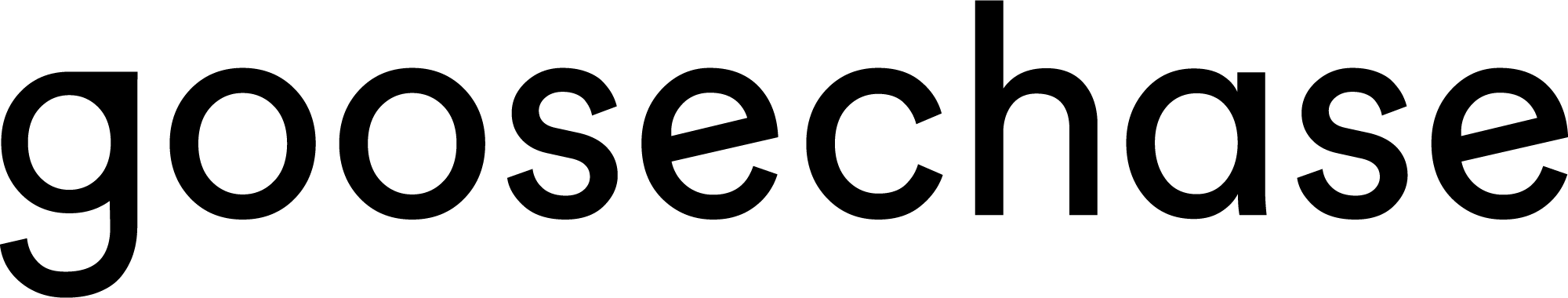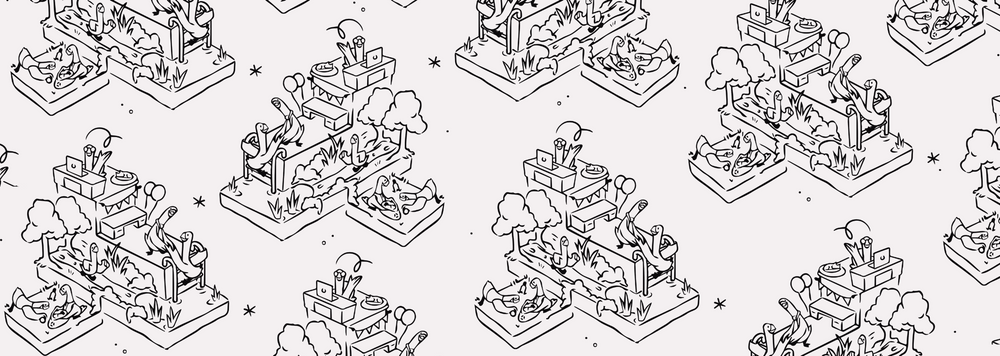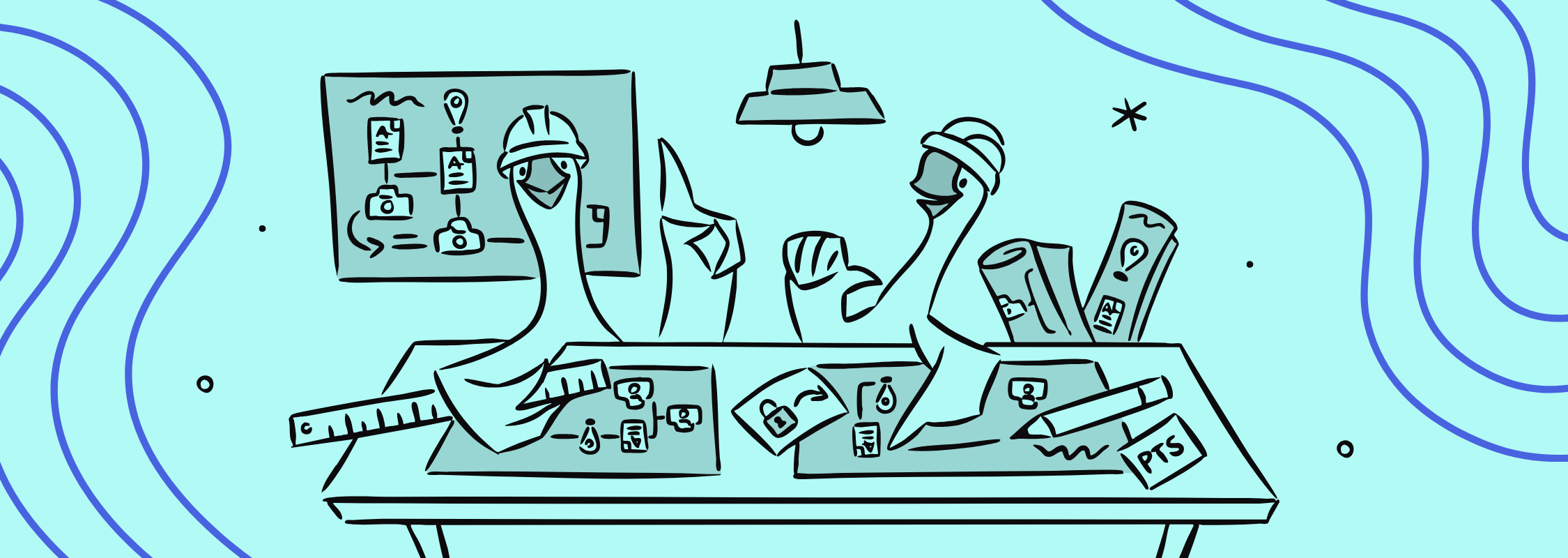Geometry Review Template
With our Geometry Review template on Goosechase, you can put a dynamic twist on traditional math instruction!
Turn geometric principles into engaging Missions on Goosechase, giving learners a fun and interactive way to master these critical concepts. Join us and transform the world around you into your very own interactive geometry classroom!
What Is A Geometry Review?
A Geometry Review is essentially a comprehensive revision or recap of key concepts and principles in the subject of Geometry. Geometry is a branch of mathematics that studies the properties, sizes, and relationships of shapes and spaces. It involves understanding and working with different shapes, angles, dimensions, and their interrelationships.
In a Geometry Review, you would typically revisit important topics like lines, angles, circles, triangles, rectangles, squares, polygons, and solid figures, among others. You'd also delve into concepts such as area, volume, perimeter, Pythagorean theorem, and geometric proofs. The purpose of this review is to reinforce understanding, identify areas of strength and weakness, and prepare for assessments or practical applications of these concepts.
Who Is This Geometry Review Template For?
Several groups could significantly benefit from using a Geometry Review template:
- Students: This is the most obvious group. Whether they're in middle school, high school, or college, a Geometry Review template can help students solidify their understanding of geometry concepts, practice problem-solving, and prepare for exams.
- Teachers: Teachers can use this template as an engaging tool to reinforce lessons, track student progress, and identify areas needing more attention. It provides a new, fun way to make their classes interactive and dynamic.
- Tutors and Homeschooling Parents: For one-on-one tutoring or homeschooling environments, this template offers a structured and exciting way to teach and review geometry.
- Adult Learners: For those revisiting education or needing a refresher for practical applications (like construction or design), this template offers an accessible way to review geometric principles.
- Educational Organizations: After-school programs, summer camps, or other educational initiatives can use the template to supplement their curriculum and make learning more enjoyable.
- Companies for Employee Training: Some professions require a basic understanding of geometry. A company could use this template for training purposes, to ensure their employees are up to speed.
Tips For Creating Your Own Geometry Review Experience
Jumping into creating your own Geometry Review can seem like a puzzle, but don't worry, we're here to help you "shape" up your game! Here are a few tips to get you started:
- Start with Basics: Start off by incorporating simple geometric concepts and slowly build up to more complex ideas. This will ensure everyone's on the same plane (pun intended!).
- Make it Interactive: Use real-world examples and visuals to make your missions more engaging. After all, geometry is everywhere! Turn the world into a geometric playground!
- Mix it Up: Variety is the spice of life! Mix different types of missions and challenges to keep participants on their toes and ensure a well-rounded review.
- Challenge and Fun: Balancing challenge with fun is key. Don't forget, we're all about having a GOose time, so make sure your missions are not just educational, but entertaining too!
- Review and Revise: Regularly review and revise your missions based on feedback. This ensures your Geometry Review is always at its peak—or should we say, vertex!
- Test Run: Before launching, do a test run to ensure all missions are clear and achievable. You don't want your participants going around in circles (unless that's a mission!).
With these tips in mind, creating your Geometry Review will be a piece of pi!
How To Put This Geometry Review Template To Use
Geometry Review
Designed to accompany a Geometry Unit, this game challenges students to find different examples of geometric shapes in the real world! Designed to be completed individually.
1. To copy an Experience to your account, first, make sure you are logged into your Goosechase account. If you don’t have an account, you can create one.
2. Once logged in, go to the Experience you wish to copy (this one!) and select the blue Copy this Template button in the upper left-hand corner of your page.
3. After you’ve clicked Copy this Template, the Experience will import into your account, and you will receive a confirmation screen once the Experience has been fully copied.
4. Now that the Experience is added to your account, you can make changes and edit the Experience to make it your own, or you can use the Missions in a different Experience by accessing the Mission in your Previous Missions bank. For more detailed instructions, click here.
5. It’s GOose time!
What is Goosechase EDU?
Goosechase is an online platform that helps educators create and run interactive learning experiences in their classrooms and beyond. Sign up and try creating an Experience, or contact us to learn more about our school and district-wide solutions!