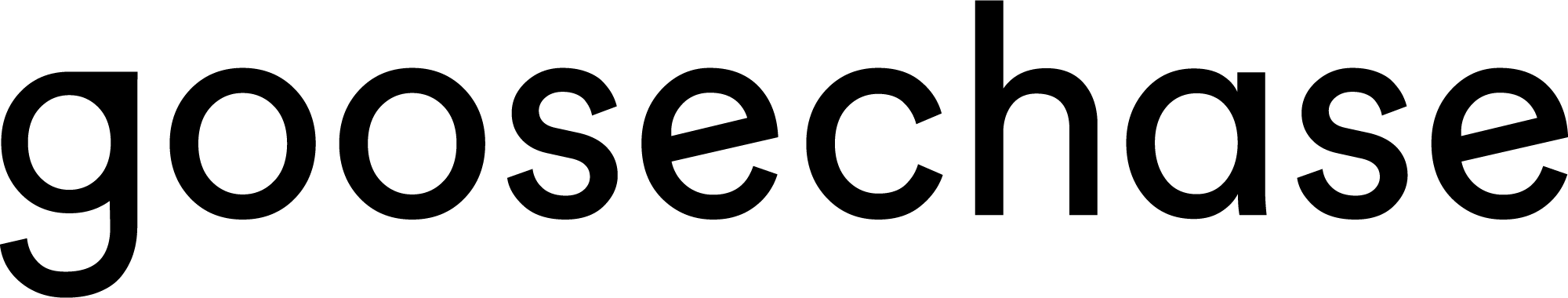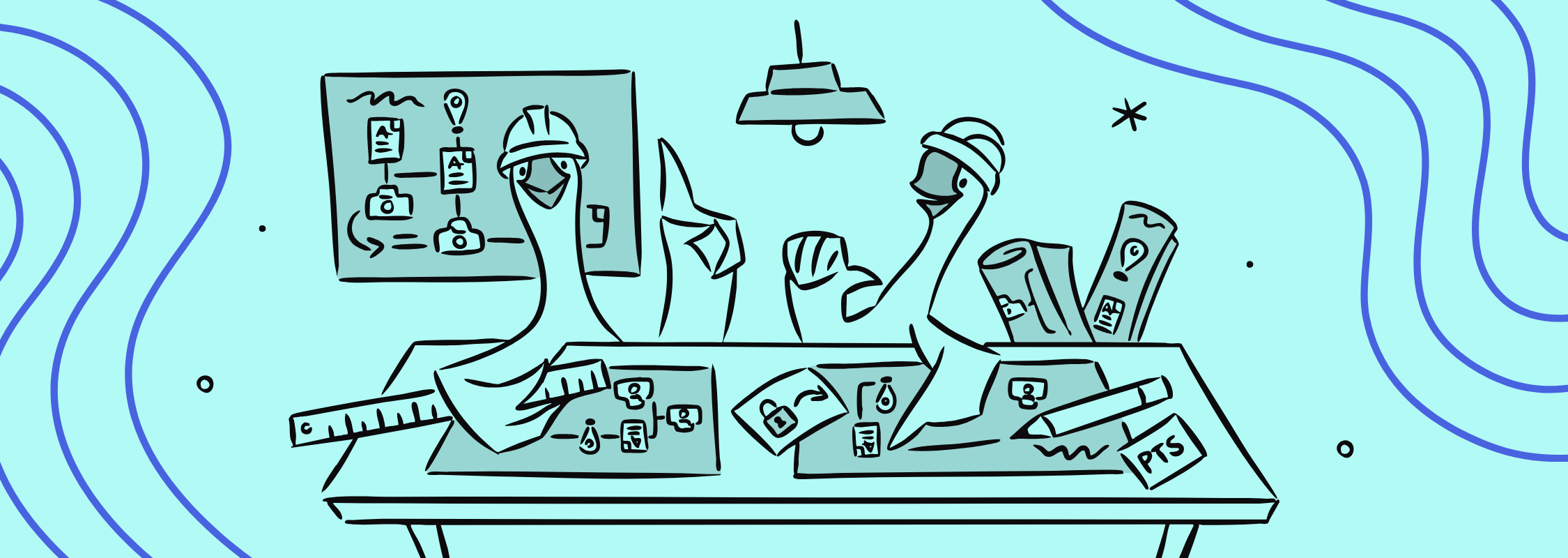Sharing Your Goosechase Game!
Within the Game Manager, it's now possible to share an editable copy of a game with other Goosechase users.
Our newest update to Goosechase allows you (a game organizer) to easily share a copy of your game with other organizers! Previously, this wasn’t possible without duplicating work or messy screenshots. However, now you can send a copy of your game to someone else, which they can use to facilitate it with their own group of participants. This is done through a “secret” link. Meaning, the only people who can access the copy of the game are the ones with this link.
How it Works
- Within the Game Manager, towards the bottom left hand corner, click the “Arrow” icon.
- Click “Enable Sharing”.
- From here, you can either:
- Share a copy on Facebook or Twitter.
- Send a copy of the game through email.
- Copy the game link to share directly.
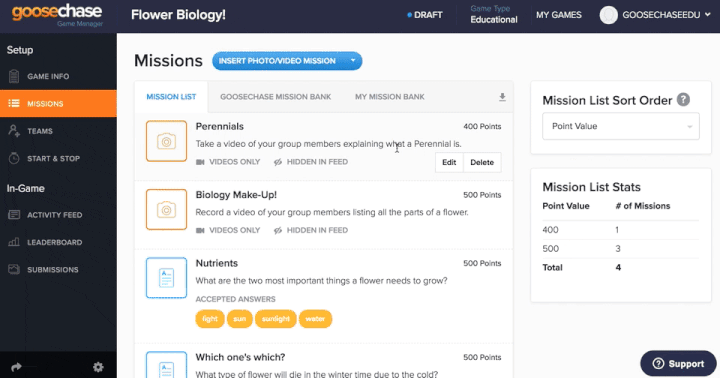
With this new feature, others access a secure link to a “read-only” version of your game. From there, they can make a copy of your game to run it themselves. Don’t worry, this will not change your original game! The person who you share your game with will not be able to change any of your original game’s missions or settings! They can however, change their own copy if they wish!
Applications
- Create a great team building game based on your company/organization values. After running the game with your team, share a copy with other departments in your organization, helping everyone foster a positive culture.
- Share your game with colleagues in your professional learning communities.
- As a teacher, if you’ve created a game for your students, share a copy of that game with other teachers of a similar grade or subject area, giving more students access to an awesome learning experience.
Visit the GooseChase FAQ for even more resources to help your organize your game!
Who will you share your games with? Let us know on Twitter, Facebook, or shoot us an email - we'd love to hear from you.